
Please follow the instructions below to clear your browser’s cache
Chrome
- Click the Chrome menu
 on the browser toolbar.
on the browser toolbar. - Select Tools.
- Select Clear browsing data.
- In the dialog that appears, select the checkboxes for the types of information that you want to remove.
- Use the menu at the top to select the amount of data that you want to delete. Select beginning of time to delete everything.
- Click Clear Browsing Data.
Firefox
- On the menu bar, click on the Firefox menu and select Preferences...
- Select the Advanced panel.
- Click on the Network tab.
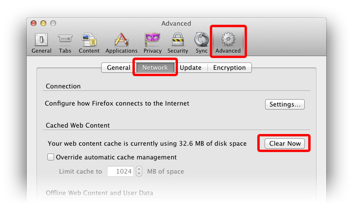
- In the Cached Web Content section, click Clear Now.
- Close the Preferences window.
Internet Explorer
To delete the files in the Temporary Internet Files folder, follow the steps for your version of Windows.
Windows 7 and Windows Vista
- Click Start > Control Panel > Network and Internet > Internet Options.
- Click the General tab and then Delete under Browsing history.
- Click Delete all and then click Yes to confirm
- Click OK
Earlier Versions of Windows
- Exit Internet Explorer.
- Exit any instances of Windows Explorer.
- Click Start, click Control Panel, and then double-click Internet Options
- On the General tab, click Delete Files under Temporary Internet Files.
- In the Delete Files dialog box, click to select the Delete all offline content check box.
- Click OK two times.
Safari
- On the menu bar, click on the Safari menu and select Preferences...
- Select the Advanced panel.
- Checkmark the box for “Show Develop menu in menu bar”.
- Develop menu will appear in the Safari menu bar.
- Click Develop and select “Empty Caches” from the dropdown.
*For other browsers and additional step-by-step instructions, click here
Herbalife International of America, Inc. No reproduction in whole or in part without written permission. All Rights Reserved. All trademarks and product images exhibited on this site, unless otherwise indicated, are the property of Herbalife International, Inc.